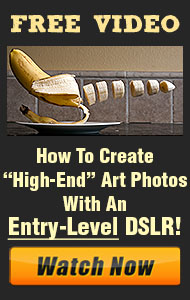- Leverage RAW Editing:
- If your camera supports RAW format, take advantage of Lightroom Mobile’s RAW editing capabilities. RAW files contain more data than JPEGs, giving you greater flexibility in post-processing.
- Use Profiles and Presets:
- Lightroom Mobile comes with various profiles and presets that can give your photos a distinct look. Explore the options to find styles that match your aesthetic. You can also create your own presets for consistency.
- Fine-Tune with Tone Curve:
- The Tone Curve tool allows for precise adjustments to the photo’s brightness and contrast. Experiment with the RGB curves to fine-tune the color balance and overall tonal range.
- Sync with Creative Cloud:
- Make the most of Adobe Creative Cloud by syncing your edits across devices. This feature is particularly useful for continuing edits on your desktop or backing up your photos.
- Use the Geometry Tool:
- For architectural shots or any images with strong lines, the Geometry tool can correct perspective distortions. This is especially useful for real estate or landscape photography.
Software
PicsArt Tips and Tricks
- Use the Magic Effects:
- PicsArt’s Magic Effects offer a range of artistic filters that can transform your photos into works of art. Experiment with effects like Galaxy, Neon, and Sketch.
- Leverage the Drawing Tools:
- PicsArt includes robust drawing tools that allow you to add custom elements to your photos. Use brushes, shapes, and layers to create unique compositions.
- Utilize the Cutout Tool:
- The Cutout tool helps you create stickers or remove backgrounds. Manually select the area you want to cut out or use the auto-detect feature for faster results.
- Create Memes:
- PicsArt has built-in text tools that are perfect for creating memes. Add text overlays with various fonts, colors, and styles to make your photos more engaging.
- Explore the Remix Feature:
- Join the PicsArt community in remixing images. Start with a public image, apply your edits, and share your creation. This is a fun way to collaborate and gain inspiration.
VSCO Tips and Tricks
- Experiment with VSCO Filters:
- VSCO is known for its high-quality filters that emulate film looks. Spend time exploring different filters and adjust their intensity to achieve the desired effect.
- Use the Editing Tools:
- VSCO provides essential editing tools such as exposure, contrast, and temperature. Fine-tune these settings to enhance your photos subtly.
- Create Recipes:
- Save your favorite combination of edits and filters as “Recipes” to apply them quickly to other photos. This is perfect for maintaining a consistent look across your images.
- Engage with the Community:
- VSCO has a vibrant community of photographers. Explore other users’ work for inspiration and share your own to receive feedback and connect with like-minded individuals.
- Take Advantage of the Grid:
- Use the VSCO Grid to curate a collection of your best photos. The grid provides a beautiful, minimalistic space to showcase your photography.
Adobe Photoshop Express Tips and Tricks
- Make Use of Auto-Fix:
- The Auto-Fix feature is great for quick adjustments. It automatically enhances brightness, exposure, and shadows, providing a solid starting point for further editing.
- Explore the Filters:
- Photoshop Express offers a variety of filters categorized by style (such as Basic, Charm, and Black and White). Apply these filters to get creative effects and then fine-tune the intensity to match your vision.
- Utilize the Spot Healing Tool:
- For quick touch-ups, use the Spot Healing tool to remove blemishes or unwanted objects. Tap on the area you want to fix, and Photoshop Express will blend it seamlessly.
- Try the Blur Tool:
- The Blur tool can help you create a depth-of-field effect, making your subject stand out against a softer background. This is especially useful for portrait shots.
- Take Advantage of the Collage Maker:
- Create stunning collages with Photoshop Express’s built-in collage maker. Choose from various layouts and adjust the border size and color to create a cohesive look.
Snapseed Tips and Tricks
- Use Selective Adjustments:
- Snapseed’s Selective tool allows you to apply adjustments to specific areas of your photo. Tap the area you want to edit, then adjust brightness, contrast, saturation, and structure.
- Master the Healing Tool:
- For minor blemishes or unwanted objects, the Healing tool is very effective. Zoom in on the area you want to fix, and carefully tap or swipe over the imperfection to blend it with the surrounding pixels.
- Experiment with Stacks:
- The Stacks feature lets you revisit and modify previous edits. This non-destructive editing approach allows you to fine-tune your adjustments even after saving the image.
- Utilize Presets for Quick Edits:
- Snapseed offers several presets that can quickly enhance your photos. While presets are great for quick edits, remember you can adjust the intensity of each preset to better suit your image.
Top 5 Best Free Mobile Apps for Photo Editing: Pros and Cons
 In the age of social media, high-quality photo editing has become essential for both casual and professional photographers. Fortunately, there are numerous free mobile apps that offer powerful tools to enhance your photos. Here are the top 5 free mobile photo editing apps, each with its pros and cons.
In the age of social media, high-quality photo editing has become essential for both casual and professional photographers. Fortunately, there are numerous free mobile apps that offer powerful tools to enhance your photos. Here are the top 5 free mobile photo editing apps, each with its pros and cons.
1. Snapseed
Pros:
- Comprehensive Editing Tools: Snapseed offers a wide range of tools, including basic adjustments, selective edits, and advanced features like healing, brush, and structure.
- User-Friendly Interface: The app’s intuitive design makes it easy to navigate and use, even for beginners.
- Non-Destructive Editing: Edits can be undone or modified at any time, preserving the original image.
Cons:
- Limited Export Options: While you can save or share images, there are fewer options for different file formats compared to some other apps.
- No Built-In Social Media Integration: Unlike some competitors, Snapseed lacks direct sharing options to social media platforms.
2. Adobe Photoshop Express
Pros:
- Professional-Grade Features: Includes tools for cropping, straightening, rotating, and flipping photos, along with advanced filters and effects.
- Integration with Adobe Ecosystem: Syncs well with other Adobe products, allowing for a seamless workflow.
- Collage Maker: Comes with a robust collage maker to combine multiple photos into one.
Cons:
- In-App Purchases: Some features and advanced tools require in-app purchases or a subscription.
- Requires Adobe Account: Users need to sign in with an Adobe account to use the app.
3. VSCO
Pros:
- High-Quality Filters: Known for its beautiful, film-like filters that can be adjusted to suit your photos.
- Editing Tools: Includes essential tools like exposure, contrast, and temperature adjustments.
- Community Features: Allows users to share their edited photos within the VSCO community.
Cons:
- Limited Free Features: Many filters and advanced editing tools are only available with a paid subscription.
- Social Media Integration: Lacks direct sharing options to other social media platforms outside its own community.
4. PicsArt
Pros:
- Versatile Editing Tools: Offers a wide range of tools, including collage maker, drawing tools, and filters.
- Creative Effects: Includes fun effects like dispersion, glitch, and artistic filters.
- Social Network: Built-in social network for sharing and discovering creative works.
Cons:
- Ads: The free version contains ads, which can be intrusive.
- In-App Purchases: Some features and effects require in-app purchases or a subscription.
5. Lightroom Mobile
Pros:
- Professional Editing Tools: Offers advanced editing tools such as tone curve, color mix, and detail enhancement.
- RAW Editing: Supports RAW photo editing, which is essential for professional photographers.
- Cloud Sync: Syncs edits across all devices using Adobe Creative Cloud.
Cons:
- Requires Adobe Account: Users need to sign in with an Adobe account to use the app.
- Subscription Needed for Full Features: Some advanced features and tools require a paid subscription.
Conclusion
Choosing the right photo editing app depends on your specific needs and level of expertise. Snapseed and VSCO are great for beginners and those who enjoy a variety of filters, while Adobe Photoshop Express and Lightroom Mobile offer more advanced tools suitable for professional use. PicsArt stands out for its creative effects and community features. Each app has its strengths and limitations, but all offer powerful free tools to elevate your mobile photography game.
Fix your out of focus pictures
So you took a photo, the perfect photo, but it turns out it’s not quite in focus. It’s a little blurry. What if you can’t go back and retake the photo?
Well, now there’s a webservice that might be able to help.
AI Image Enlarger can sharpen your photos, as well as enlarge your photos without loss of quality, by using artificial intelligens. All you need to do is upload your image. The rest is done automatically. There are limits however, the image may not larger than 1200×1200 pixels and has to weigh less than 5MB.
If you want to have larger images fixed you’ll have to get a paid subscription.