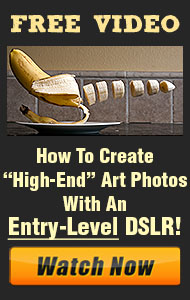Here’s how you can enable grid lines on your camera or smartphone:
For iPhone:
- Open Settings and go to Camera1.
- Under Composition, turn on the toggle for Grid1.
- Open the Camera app to confirm if you can see the grid lines on your screen1.
For Android (Samsung):
- Launch the Camera app2.
- Tap on Settings2.
- Toggle on Grid lines2.
- You will then be able to use the Grid lines to help proportion your picture2.
Please note that the steps may vary slightly depending on the model and operating system of your device. If you’re using a different brand of smartphone, you can usually find the grid lines option in the camera settings. It’s always a good idea to refer to your device’s specific manual or support website for accurate information. Happy photographing! 📸